Weekly Keyboard Shortcut #4: ReSharper's Go to File Member
Welcome to the latest in my Weekly Keyboard Shortcut series! Last time, we looked at ReSharper’s Expand/Shrink Selection. This week, we’re going to look at another navigation shortcut.
You have to ship code - you don’t have time to be mindful of optimizing your IDE workflow all the time. Tightening your workflow is a long-term reward. It’s hard to justify the up-front investment when it takes so long to develop muscle memory.
But, we can break down the individual components of our Visual Studio/ReSharper workflow, finding those that are hurting our productivity the most. While lists like Visual Studio Shortcuts: The complete list and the ReSharper docs are great, you won’t get far trying to digest them in one sitting.
You need to do pick activities from your workflow that need optimization with keyboard shortcuts and approach them one at a time, making them muscle memory.
Go To File Member
The Mouse Version
When you have a large code file open, you need to be able to jump to locations on that page quickly without scrolling. The second slowest option with the mouse is to click the top-right drop-down menu:
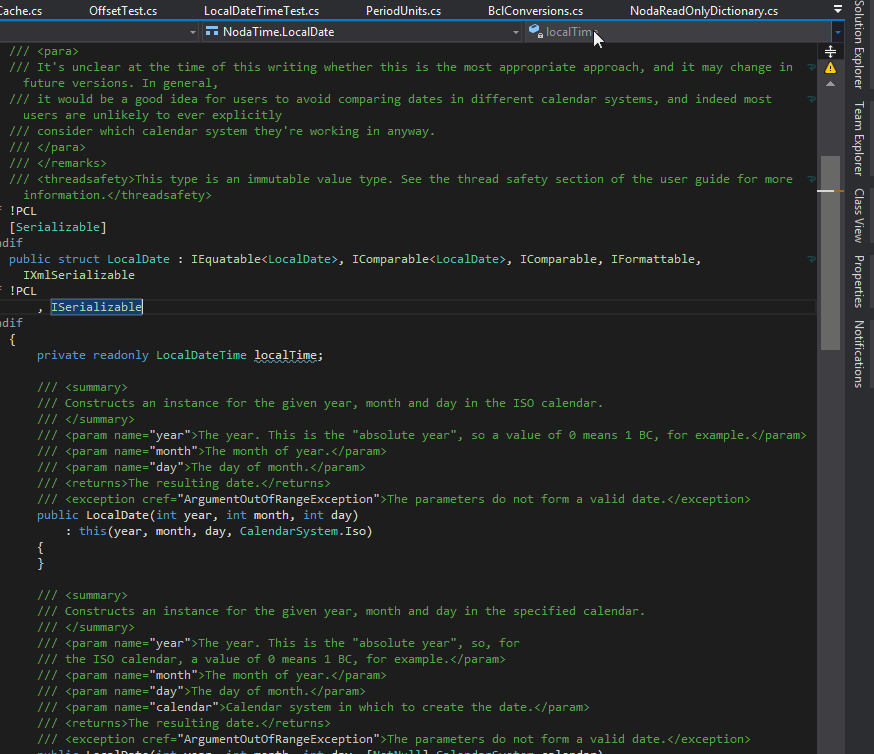
The Shortcut: Alt + \
The Go To File Member shortcut from ReSharper starts up a drop-down menu similar to the mouse version above. Being that it’s completely navigable with the keyboard, you’re shaving off the time spent lifting your hand off the keyboard:
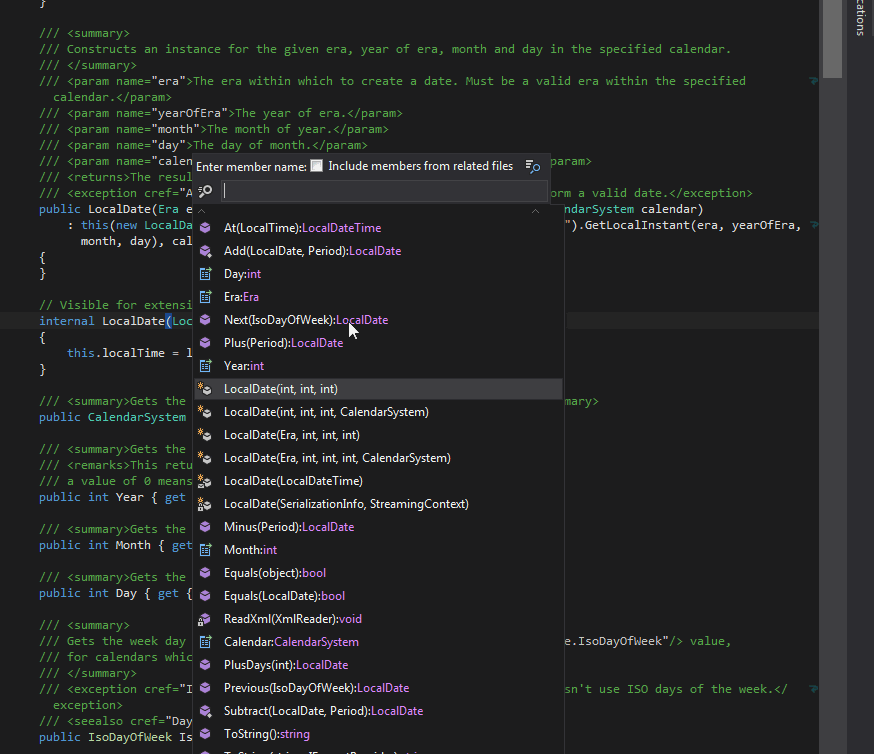
In this gif, I also snuck in Alt + Up/Down Go to next/previous member/tag.
Summary
We have been looking at some keyboard shortcuts that we can apply to optimize our Visual Studio/ReSharper workflow. I enjoy learning new navigation shortcuts because navigating with the mouse is a deep habit of mine that I’m working to break.
Hope you get a chance to try this shortcut (if you don’t already use it). I’ve only gone through a small fraction of the list I’ve built through researching favorite shortcuts used in real life by Visual Studio users. If you haven’t already, make sure you sign up for my newsletter so you can get these sent right to your mailbox! Also, feel free to send me your favorites - I’d love to hear!
Related posts:
